Six SEO Mistakes To Avoid
July 15, 2022
Some key mistakes frequently seen on websites can often impact how well (and not so well) you rank in search results. This is essentially search engine optimisation (or SEO for short).
Most are innocent mistakes that people will be unaware of. We chatted with former NEIS client Glen Burnett. A web designer, developer and business owner that runs a digital marketing business called Thriving Web Design.
Glen highlights some of these common mistakes and how to fix them to score higher with your search engine ranking.

The Main Heading Isn’t What The Page Is About
One of the most significant clues Google looks for when trying to figure out your web pages (and human readers, for that matter) is by looking at your headings.
I’m not talking about the subheadings. I’m talking about the primary heading representing the whole page (the technical term is a Heading 1 tag or H1 for short). Most content management systems and editors (like WordPress, for example) will have an option to change the text to a H1 heading.
There’s nothing worse than clicking a link to a page, seeing the big heading and then realising as you read the page that it’s about something different.
Users use headings to scan the page. As often as we would like to think every user will read every line and every word we write, time is short for many readers, so visible headings help quickly discern if the page is worth reading.
This is also a good reason why the headings you do write are not only directly relevant but are interesting enough to make people want to read.
Subheadings that proceed with the H1 heading (these are the H2, H3, H4, H5 and H6 tags of a website) don’t have to summarise the entire page, but the content it directly pertains to underneath it must also be relevant to what you’re talking about as well.
By the end, you should ideally have a page that has a logical flow where both the reader and Google can surmise what the overall topic is.
Web Pages Have An Awful User Experience
A bad user experience is any kind of experience that makes it difficult for a user to perform any kind of task they set out to do. And they’re all kinds of things a user could encounter that would make them want to tear their hair out.
Not being able to navigate the pages, or not knowing how or where to go to navigate between pages could confuse a user to the point they give up and leave.
Your page might be missing information or not providing enough information, leaving the reader dissatisfied and having potentially unanswered questions they came to find. Or associated pieces of information you usually expect to be grouped aren’t (such as all the types of contact methods available for a business).
Perhaps the contrast in colours between the background and text is really bad or the text is small, making it harder for people with less than perfect eyesight to read what’s on the page.
Or the biggest cardinal sin of all, the website isn’t designed for mobile devices, making it near impossible to click links, see images appropriately scaled, and read with the text being impossibly small and generally unusable altogether.
The experience of using your website should be easy, smooth, informative, straightforward and painless.

The Whole Website Is Slow
Slow websites can unquestionably impact your SEO. Users expect that webpages take around 1-3 seconds to load. The longer it takes after this time frame, the higher the likelihood they’ll bail.
Major online retail stores can lose tons of money the longer it takes, so issues like this need to be rectified quickly. Even for a small business owner, it can be just as crippling if it takes you an enormous amount of effort to get a user to visit your website, which might turn into a customer; if that page puts them off, it’s a significant loss.
Things that can cause a website page to load slowly could be several things. A list of usual suspects might be:
- Image file sizes that are not compressed (so it takes the browser longer to load the image)
- There are one or more plugins that could be delaying everything else loading on the page until it’s done loading itself first
- Too much Javascript (your web designer will sometimes use some programming code called JavaScript); if this is the cause, your web designer should know a few tricks to try with the JavaScript code to reduce it’s impact on load time
- Website code isn’t minified – sounds like a weird term right? But this is something your web designer should be familiar with and can check for. It may shave a little bit of time off. If you’re using WordPress, there are a few plugins that can do this for you
- The website doesn’t make good use of caching – without getting too technical; this is where a copy of website content is stored in a place where it can be accessed much quicker. If you have a WordPress website, there are plugins you can use to help with caching.
- The website hosting server – this should be the last place to check as it’s usually something else causing it. Still, occasionally, if the web hosting company’s server is struggling to keep up, it can cause website pages to load slowly. If no other problems are causing the issue, you can ask your website hosting company to look into it (or, worst-case scenario, move to a more reliable web hosting company).
Keyword Stuffing Is Evident On The Page
When Google looks at your web pages, its algorithm is trying to figure out what the topic is about so that it can place you in the most relevant search results for users.
If it can see there are a few mentions of the word car repairs and car mechanic, opening hours and other related keywords, it’s likely going to figure out the website page has something to do with being about a car repair workshop.
For this reason, it’s wise to figure out what keywords people will be looking for and incorporate them into the page so that you can start ranking for those keywords.
Enter keyword stuffing.
Keyword stuffing is where someone overdoes it with the keywords. They put so many in that it sounds unnatural and a blatant attempt to rank for loads of keywords. And yes, Google is very good at picking this up.
So if you’re writing, come to Pizza Joe’s; we love making Pizza, our pizza menu has lots of piping hot pizza choices, and our pizza pies are…. well, you get the idea.
Avoid doing it, it reads badly for users, and you’ll get knocked down in search results for keywords you want to appear for.
No Keyword Strategy Is Used
This is the opposite of keyword stuffing, and I always see it. This is where a website owner or content contributor writes some content for the page, but there’s no thought or given to keyword strategy.
Keyword strategy is where you decide what the page’s overall topic will be, what kind of keywords you want to rank for (and, most importantly, what keywords your users will be using).
See, Google picks up on patterns. If it can see repeated uses of a keyword or similar variations of a term, it starts to draw conclusions about what the page might be about. But if there are no discernible patterns (and its entirely possible to write content and not have a clear pattern of what you’re trying to rank for), Google just isn’t going to pick up on that, and, in turn, you don’t rank for keywords people are using.
Be intentional with keywords in your page headings and the content.

Not Thinking About Page Titles And Meta Descriptions
Not taking into account page titles and meta descriptions can also be a costly SEO mistake. But let’s clear something up as many people mix up page titles and page headings.
Page heading:
A page heading is what’s ON the page.
Page titles:
Page titles are those words you see in the browser tab of the website you’re on. It’s the same thing that Google sometimes uses as the title for each search result it lists.
Ideally, your page title should have a primary keyword that’s also used in your H1 page heading. It’s not a ride-or-die rule, but it’s highly recommended as Google will take this as a vital clue if it’s both in your page title and in the H1 heading.
Keep in mind users will only see approximately 50-60 characters of your page title, so anything longer than this will get cut off. Many SEO experts seem to think this is bad for SEO, but it was debunked recently. Just know whatever you want the user to see; keep it within the first 50-60 characters. You can find more information about this here.
Meta descriptions:
A meta description is that short description you see directly under the page title link of every search result on Google. It’s a brief introduction. It tells the user a short preview of what the web page will be about. Think of it like a blurb.
Again, you’ll want to think about what keyword or keywords you want to use here, but given Google truncates text after approximately 155-160 characters, you’ll want to keep it within a range of about 50-130 characters to be safe. Don’t write short meta descriptions that don’t succinctly give the user an idea of what the page is about either; that’s not helpful for users or your SEO.
If you’re using WordPress, some SEO plugins can help you set page titles and meta descriptions for your pages, including SEO Yoast and Math Rank (both have free versions you can use).
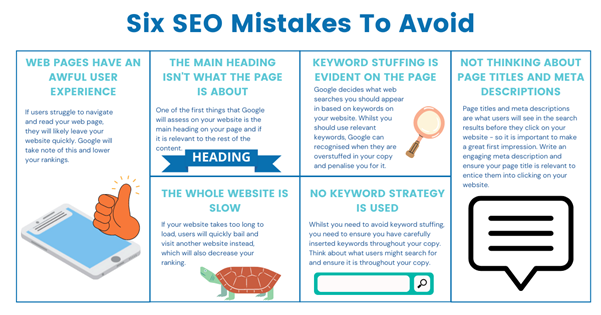
Thriving Web Design is here to help. Get in touch for help about all things SEO!
Acknowledgement Of Country
Business Foundations acknowledges the traditional custodians throughout Western Australia and their continuing connection to the land, waters and community. We pay our respects to all members of the Aboriginal communities and their cultures; and to Elders both past and present.
Victoria
The Commons
80 Market Street,
South Melbourne VIC 3205
admin@businessfoundations.com.au
Western Australia
Wesley Central
2 Cantonment Street,
Fremantle WA 6160
admin@businessfoundations.com.au

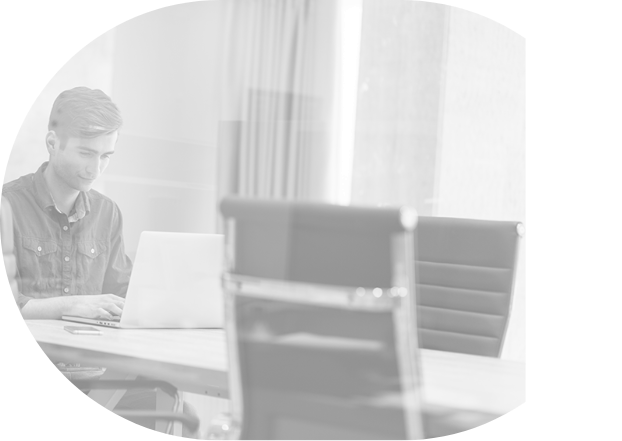
Get In Touch
Have a question or to find out how we can help you, please get in touch.






