The Crucial Role of IT Health Checks in Small Business Operations
January 12, 2024
With more and more businesses adopting digital technologies, the seamless operation of IT systems in your business has become paramount. Much like a routine medical checkup, an IT health check serves as a comprehensive assessment of a business’ technological infrastructure to identify potential issues or vulnerabilities. This periodic evaluation encompasses your network performance, security protocols, and compliance with industry regulations. The overarching objective is to preemptively pinpoint and address problems, thereby enhancing overall system performance, ensuring your IT is fit for purpose, and enabling the uninterrupted flow of business operations.
What does an IT health check look at?
Network Performance:
Assessing the speed and efficiency of the business’ network, pinpointing bottlenecks, and identifying potential causes of slowdowns.
Security:
Conducting a meticulous examination of systems and networks to unearth vulnerabilities and anticipate potential threats.
Compliance:
Ensuring strict adherence to industry regulations and standards to maintain a secure and legally compliant IT environment.
Backup:
Verifying the functionality and currency and backups to guarantee seamless data recovery if needed.
Inventory:
Confirming the integrity of hardware and software inventory, ensuring all devices and programs are properly licensed.
Maintenance and Support:
Scrutinising the status of maintenance and support agreements to guarantee up to date access to necessary resources in times of crisis.
Significance of an IT Health Check
The importance of an IT health check is underscored by several critical factors.
Proactive Issue Identification:
The ability to identify and rectify potential issues before they escalate into significant challenges/
Enhanced System Performance:
Improving the overall performance of IT systems, contributing to the efficiency of daily operations.
Regulatory Compliance:
Ensuring adherence to industry regulations, mitigating legal risks and fostering a secure business environment.
Security Assurance:
Safeguarding the business’ systems and networks against potential threats and unauthorised access.
Data and Asset Protection:
Ensuring the secure storage and protection of valuable business data and assets.
Examples of issues an IT health check can detect and prevent:
- Sluggish network performance
- Outdated software and hardware
- Security vulnerabilities
- Non-compliance with industry standards
- Data backup and recovery challenges
- Outdated maintenance and support agreements
Where to get an IT Health Check
You can ask for an IT health check from your in-house IT team or from your managed IT support provider. Whilst your in-house team is more familiar with your business, a managed IT support provider is often the recommended option as they have more resources and expertise.
IT health checks serve as a linchpin in ensuring the seamless functioning of IT systems within small businesses. Regular IT health checks are not merely a precautionary measure – they are integral to sustaining a thriving business environment in the digital age.
Acknowledgement Of Country
Business Foundations acknowledges the traditional custodians throughout Western Australia and their continuing connection to the land, waters and community. We pay our respects to all members of the Aboriginal communities and their cultures; and to Elders both past and present.
Victoria
The Commons
80 Market Street,
South Melbourne VIC 3205
admin@businessfoundations.com.au
Western Australia
Wesley Central
2 Cantonment Street,
Fremantle WA 6160
admin@businessfoundations.com.au

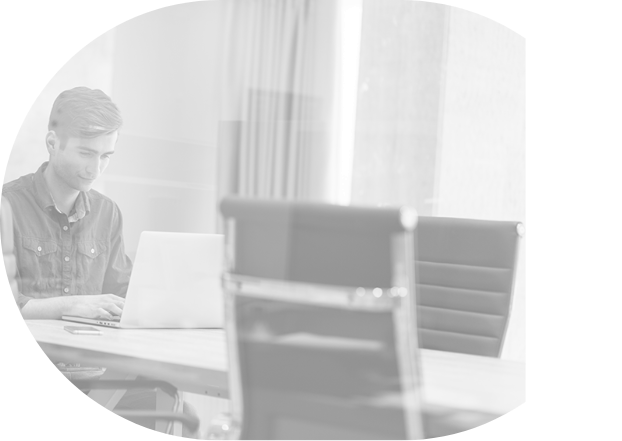
Get In Touch
Have a question or to find out how we can help you, please get in touch.






